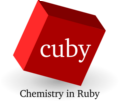Configuration
This revision is from 2010/05/11 12:50. You can Restore it.
The file containing configuration of cuby is named cuby.conf.yaml and resides by default in the installation directory.
To alter the configuration without modifying the default config file (example: when yo don't have the rights to do it), cuby looks for the file at several places (listed by decreasing priority) and uses the first one found:
- cuby.conf.yaml in the directory where the calculation is run
- .cuby.conf.yaml in your home directory
- cuby.conf.yaml in directory containing the executable
- cuby.conf.yaml in ~/cuby3
- cuby.conf.yaml in ~/cuby
Configuration
Basic configuration is performed by the installer and cuby itself should run out of the box. Paths to external programs used for calculation have to be configured manually by editing the config file. Comments provided in the template config file provide all the information needed to set everything properly.
Automatic update
There is a template of config file named 'cuby.conf.yaml.template'. It contains all the keys used by current version of cuby. Update script creates new config by inserting values from the old one into the template. The old config file is backed up stamped with current time. The user is informed on new config keys when they are present in the new template.
This mechanism, however, does not conserve any additional information and comments. You can allways restore the previous config from the backup created by the update script.