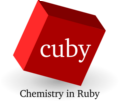Gaussian interface
This revision is from 2010/10/15 21:21. You can Restore it.
This simple interface provides access to calculations in the Gaussian program (Comercial). The current functionality allows only the basic methods (HF, DFT, MP2) to be used, the interface has not been tested with others and may not read the output correctly.
The method of calculation is entered directly in the Gaussian format, as the method specification that appears on the "#" line in the input. This keyword gaussian_keywords is the only one needed in the cuby input:
gaussian_keywords: "MP2/6-31G*"Versions supported
The interface was developed to work with Gaussian 03. Now, we are using G09, but 100% compatibility is not guaranteed.
Keywords
Setup
To interface gaussian to cuby, a modification of the script for running gaussian is needed. The original version (usually named G09) runs in the background. Because cuby has to wait for the calculation to finish, the modified script should run in the foreground. Use a copy of the original script as a starting point, or try to adapt this script:
#!/bin/bash
export g09root="your_path_to_gaussian_executables"
export GAUSS_EXEDIR="$g09root"
export GAUSS_SCRDIR="/tmp/gaussian/gaussian_$$"
export LD_LIBRARY_PATH=$GAUSS_EXEDIR
if [ -e "" ]
then
mkdir -p $GAUSS_SCRDIR
echo "Running G09 job "
$GAUSS_EXEDIR/g09
rm -rf $GAUSS_SCRDIR
else
echo "`basename {{CODE}}` input"
fiWhen a file named foo.com is passed to this script, it should create file foo.log containing the output. You can place the modified script anywhere you want. Then, edit the config file to use this script, providing full path to it.