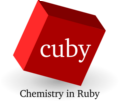Modules
Different types of calculation (protocols) are implemented in separate executables. The basic input (method specification, etc.) is shared between these modules, and in simple cases, it is possible to use the same input file for different modules. On the other hand, each type of calculation may require additional setup that is specific for the given module and will be ignored by other ones.
Alternatively, the executable cuby can be used to run any of these calculations, the calculation type is specified by keyword job. Some less frequent protocols can be run only this way.
| cuby_energy | Singlepoint calculation of energy. |
| cuby_charges | Calculation of atomic charges. |
| cuby_interaction | Calculation of interaction energy. |
| cuby_optimize | Geometry optimization. |
| cuby_md | Molecular dynamics |
| cuby_freq | Vibrational frequencies |
| cuby_neb | Nudged elastic band - minimum energy path search |
| cuby_dataset | Automated calculations on predefined datasets |
| cuby_scan | Perform a calculation along trajectory of geometries |
| cuby_shell | Interactive ruby shell (based on irb) with preloaded cuby framework. |
Common features
All the modules (except cuby_shell) share the same commandline syntax and options. The executables need two arguments, first is name of the input file, second is the geometry file (see File formats):
cuby_energy input.yaml geometry.xyz
The output is printed to standard output, you may want to redirect it to a file to save the results for further use.
Several commandline options are available for these modules:
| -h | Print help and exit |
| -v value | Verbosity level |
| -p | Prepare the calculation directory(ies) and exit |
| -k list | Extra keywords added to input, format is keyword:value,keyword:value,... |
| -t | Print timing information |