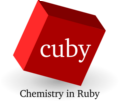QMMM tutorial
This revision is from 2010/12/01 14:14. You can Restore it.
WORK IN PROGRESS
In this tutorial we will prepare QM/MM calculation of a peptide where one amino acid (tryptofan) sidechain is calculated at QM level. AMBER is used for the MM calculation, DFTB for QM. The preparaton of the MM calculation is specific for AMBER, but DFTB can be replaced with any other QM method.
Files
Tryptofan cage miniprotein is used. PDB ready for AMBER calculation is available here.
Forcefield preparation
The MM calculation of the whole peptide will run as it is. To perform the calculation on the QM region, we have to prepare residue for the sidechain.
Firstly, wee need to determine the bond length for the link atom in the QM method we will use. The sidechain can be selected and saved using the geometry script:
geometry -s ':TRP&%not(%atomname(N,H,HA,C,O))' trpcage.pdb > selection.pdbIn the file, we replace the C alpha:
ATOM 128 CA TRP 9 0.273 2.606 -0.574with hydrogen link atom
ATOM 128 HL TRP 9 0.273 2.606 -0.574For further use, we also rename the residue "TRP" in this file to "trp".
To optimize the bond length, we prepare following input (opt_link.yaml):
interface: dftb
charge: 0
freeze_atoms: "%not(1)"
restart_file: optimized_link.xyzand run the optimization:
cuby_optimize opt_link.yaml selection.pdbNow, we measure the optimized bond length on the resulting structure (optimized_link.xyz); it is 1.10 A.
Forcefield preparation - AMBER specific
In xleap