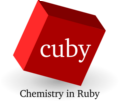back to Tools
geometry_scan
Difference between revisions from 2011/03/08 11:53 and 2010/09/06 11:23.This script is intended to provide multiple ways of generating series of geometries by varying internal coordinates. The input file is a standard cuby input in [YAML|File formats] format. The mode of operation is specified by keyword scan_type !! Scan types: !!! zmatrix_setvarThis mode is used to simultaneously change multiple named variables in [z-matrix|File formats]. The variables and their values are entered using keywords zmat_var_names and zmat_var_values. List of values can be specified as a comma separated list of numbers (i.e. 1, 2, 5.5) or using the syntax of unix command seq (i.e. seq -5 0.5 10).This mode is used to simultaneously change multiple named variables in [z-matrix|File formats]. The variables and their values are entered using keywords zmat_var_names and zmat_var_values. List of values can be specified as a comma separated list of numbers (i.e. 1, 2, 5.5) or using the syntax of unix command seq (i.e. seq -5 0.5 10). Example: {{scan_type: zmatrix_setvar zmat_var_names: - o_o_dist zmat_var_values: - seq 1.8 0.1 4.0}} !!! zmatrix_interpolate Two geometries must be provides for this scan type, both as z-matrices with the same topology (differing only in values of the coordinates). The scan produces linear interpolation between the geometries in internal coordinates. Number of steps is set by keyword scan_steps. !!! cartesian_interpolate Two geometries of the same system (with the same order of atoms) must be provides for this mode. The scan produces linear interpolation between the geometries in cartesian coordinates. Note that interpolating cartesian coordinates could often lead to badly distorted geometries and interpolation of z-matrix is needed. Number of steps is set by keyword scan_steps.