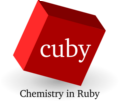submit
Cuby provides and unified script for submitting jobs to queue systems. The script submit is in fact wrapper of scripts specific to different queue systems. The information which queue system is used is stored in Cuby's config file. As a result, running Cuby calculation on a cluster can be as easy as typing:
submit cuby_energy input.yaml geometry.xyzThe additional options differ for each queue system. To get them, see the script's help:
submit -hFollowing queue systems are supported:
- PBS - Portable Batch System
- SGE - Sun Grid Engine
For queue system using more named queues, the name of default queue (used by the script if the value is not provided as a parameter) is also stored in the config file.
Config key submit_extra_options allows to add some additional commands to the bash script created to run the job. This is useful when some extra setup is needed to run the caluclation on nodes.
Job names
By default, the name of the job that appears in the queue list is 'cuby'. If keyword job_name is present in the input, it's value is used. Job name can be also specified from command line using option -N.