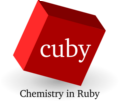Help
This document explains all syntax features of core LionWiki. Syntax of tables (provided by plugin) is on separate page: Tables.
Headings
Example:
!Heading H2
!!Heading H3
!!!Heading H4Heading H2
Heading H3
Heading H4
More exclamation marks you use, smaller heading is (up to 5 exclamation marks). This is different from WiKiss (possibly also TigerWiki), ! is used for H2, because H1 should be reserved for title. Exclamation marks has to be exactly at the start of the line.
Lists
Unordered list
* Fruit
** Apple
*** Granny smith
*** Golden delicious
** Orange
* Vegetables
** Garlic
** Onion- Fruit
- Apple
- Granny smith
- Golden delicious
- Orange
- Apple
- Vegetables
- Garlic
- Onion
Ordered list
# First item
## First subitem
### First subsubitem
## Second subitem
# Second item- First item
- First subitem
- First subsubitem
- Second subitem
- First subitem
- Second item
Bold, italic ...
'''Bold''' → Bold (three apostrophes)
''Italic'' → Italic (two apostrophes)
'''''Bold and italic''''' → Bold and italic (five apostrophes)
'—Strikethrough—' → Strikethrough
'__Underlined__' → Underlined
Emails, links, images
Links to other pages can be created like this:
[Main page] -> Main page
or
[Main project page|Main page] -> Main project page
Emails and web links are automatically recognized:
http://lionwiki.0o.cz -> http://lionwiki.0o.cz
lionwiki@example.com -> lionwiki@example.com
If you want to have different link and link text, you can use following syntax:
[LionWiki|http://lionwiki.0o.cz] -> LionWiki
You can use also relative links, but they have to start with ./ (otherwise it will be interpreted as Wiki page)
So if you want to link some HTML page in the same directory, you use:
[Interesting page|./SomeWebPage.html] -> Interesting page
One bonus feature is link to article on Wikipedia of your language:
[?Albert Einstein] -> Albert Einstein
Images
LionWiki can't upload files to the server (and will not), so you will have to place it somewhere manually.
[http://lionwiki.0o.cz/lion.jpg] → 
You can use your image as your link: [http://lionwiki.0o.cz/lion.jpg|http://lionwiki.0o.cz/] →
You can also place your image to the left or right, possibly combined with link feature:
← [http://lionwiki.0o.cz/lion.jpg|left]
[http://lionwiki.0o.cz/lion.jpg|http://lionwiki.0o.cz/|right] →
Other
Characters
Some sequences of characters are automatically replaced:
- Arrows : <-- : ←, --> : →, <--> : ↔
- Copyrights : (c) or (C) : ©, (r) or (R) : ®
Code
Code syntax is useful when you need to keep original spacing and layout of text, especially for programming source code.
{{import sys
if len(sys.argv) == 2:
print "Hello",sys.argv[1]}}
does:
import sys
if len(sys.argv) == 2:
print "Hello",sys.argv[1]Horizontal line
by -—-
Suppressing wiki syntax
By using ^ character before syntax keyword or using {{something}}. If you still don't know how, take a look on wiki code of this page, there are plenty of examples. If you want to insert ^ character, you have to double it, i.e. ^^
HTML code
Do you want to insert youtube video to your site? Or any other HTML code? Just insert it between {html}some html code{/html}.
Newline
LionWiki joins adjacent newlines together, if you need more than one newline, use {br}.