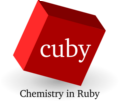Installation
Prerequisites
- Cuby is developed and fully tested on linux platform. Cuby can be installed and runs on Mac OS X, but no complete tests have been made. It is probable that it would work on other unix systems too.
- Ruby interpreter is needed to run Cuby. Cuby is compatible with both ruby 1.8 and 1.9 in their recent versions (reported not to work in ruby 1.8.1). Version 1.9 is preferred, because it is significantly faster. Ruby should be available as a package in your distribution. If you have to compile yourself, you can find some advice on page Compiling ruby
Recently, I have switched to ruby 1.9 wherever possible - it is substantially faster, what is important for calculations where the external calculation is fast and there is some extra processing in ruby, e.g. MD simulations.
To use binary extensions
- ruby header files, ruby's mkmf tool - usually part of ruby-devel package
- C compiler (gcc)
- Some extensions may require additional libraries
Installation steps
- Download installer (available at Downloads for eligible users)
- Run it in a directory where you want to have cuby installed (bash installcuby3)
- follow the instructions
- Configure cuby
Update
Run script 'installcuby update' - it downloads latest cuby package, saves old installation into directory update.bak and installs new version. New config file is created from template in the update package, using values from the old config where possible. List of new key that should be edited is printed. It also compiles all extensions enabled in the config file.
Some of these tasks can be performed separately by calling the script with different arguments, run 'installcuby' to get help.